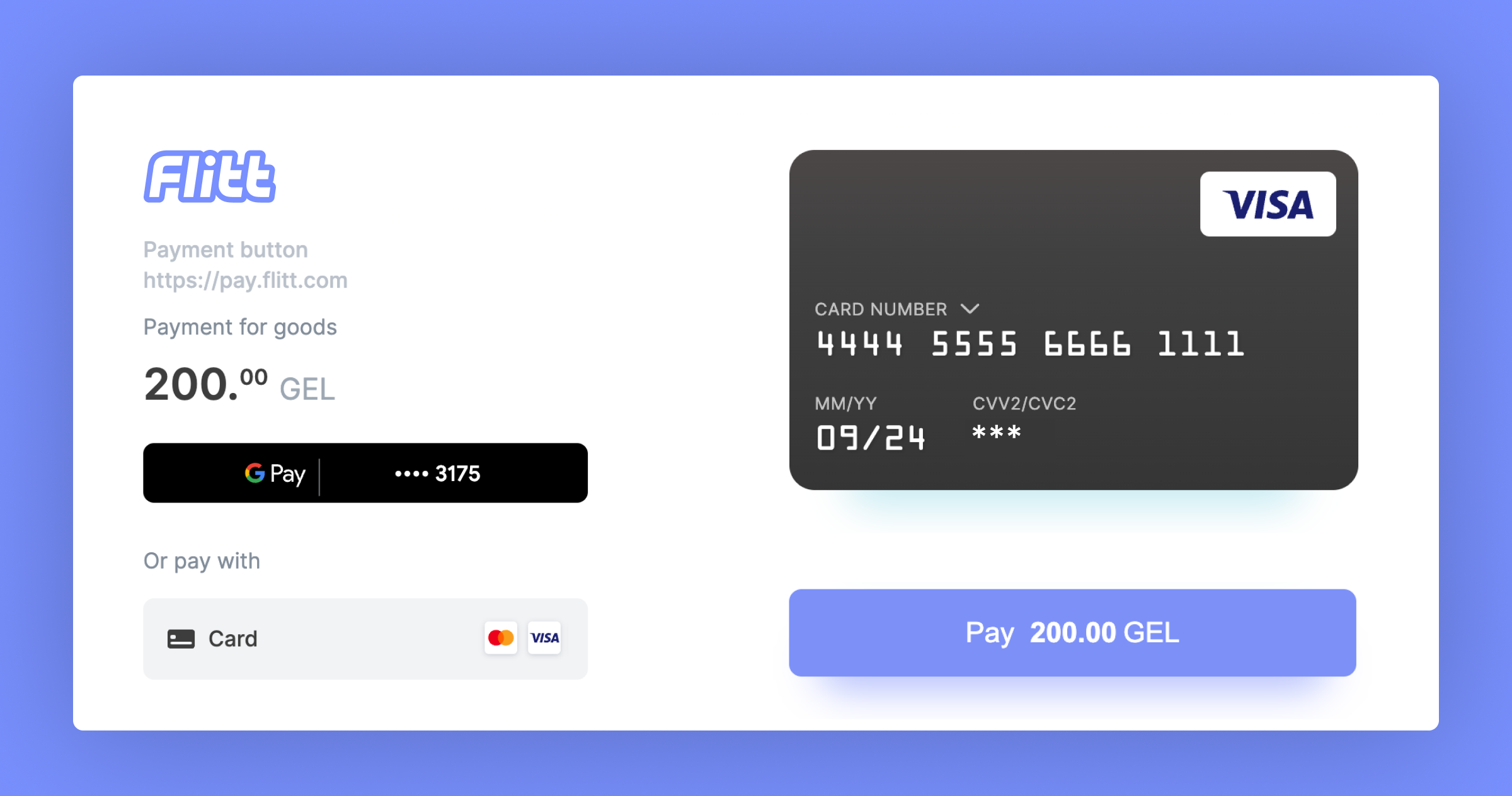Redirect
You can use the Redirect integration type if you are fine with redirecting customer from your site to payment page hosted on Flitt side. Redirect is a good option if you want the customer to see all payment methods on a single page.
If you do not want the customer to leave your site during the checkout process and prefer to have a seamless process without redirections, look at Embedded or Direct integration type.
The main difference between Redirect and Embedded/Direct is that customers will see https://pay.flitt.com page with the
payment form instead of your site domain name.
Redirect checkout page can be customized with Design presets which can be combined with your brand logo and colors. This will improve the user experience of your customers during online payments and will not distract them from the checkout process.
For developers¶
To implement Redirect integration type please see API reference create order section.
We prepared code examples and SDK for different programming languages to make integration for you more simple.
Example
<script type="text/x-vue-template" id="f-fields">
<div>
<input-amount name="amount" label="my_amount"></input-amount>
<input-text
name="order_desc"
value="order_desc"
label="Product Description"
description="description"
custom
></input-text>
</div>
</script>
<script>
checkout('#app', {
options: {
fields: true,
},
params: {
currency: 'GEL',
merchant_id: 1549901,
amount: 100,
response_url: 'http://example.com/result/',
api_domain: 'pay.flitt.com',
},
})
</script>
require 'vendor/autoload.php';
\Cloudipsp\Configuration::setMerchantId(1549901);
\Cloudipsp\Configuration::setSecretKey('test');
$checkoutData = [
'currency' => 'GEL',
'amount' => 1000
];
$data = \Cloudipsp\Checkout::url($data);
$url = $data->getUrl();
//$data->toCheckout() - redirect to checkout
from cloudipsp import Api, Checkout
api = Api(merchant_id=1549901,
secret_key='test')
checkout = Checkout(api=api)
data = {
"currency": "GEL",
"amount": 10000
}
url = checkout.url(data).get('checkout_url')
using CloudIpspSDK;
using CloudIpspSDK.Checkout;
Config.MerchantId = 1549901;
Config.SecretKey = "test";
var req = new CheckoutRequest {
order_id = Guid.NewGuid().ToString("N"),
amount = 100000,
order_desc = "checkout json demo",
currency = "GEL"
};
var resp = new Url().Post(req);
if (resp.Error == null) {
string url = resp.checkout_url;
}
const CloudIpsp = require('cloudipsp-node-js-sdk')
const checkout = new CloudIpsp(
{
merchantId: 1549901,
secretKey: 'test'
}
)
const requestData = {
order_id: 'Your Order Id',
order_desc: 'test order',
currency: 'GEL',
amount: '1000'
}
checkout.Checkout(requestData).then(data => {
console.log(data)
}).catch((error) => {
console.log(error)
})
Also, you can use Redirect with any CMS&CRM system which we support.