JavaScript SDK¶
JavaScript SDK provides customizable card form to be securely embedded into any html-page.
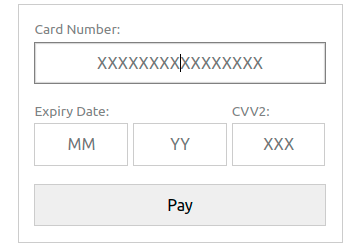
Example: https://jsfiddle.net/flitt/0sqtb43m/4/
1.Installation
Node
If you’re using Npm in your project, you can add @flittpayments/js-sdk dependency to package.json with following command:
npm i --save @flittpayments/js-sdk
or add dependency manually:
{
"dependency": {
"@flittpayments/js-sdk":"^1.2"
}
}
Manual installation If you do not use NodeJS, you can download the latest release. Or clone from GitHub the latest developer version
git clone git@github.com:flittpayments/js-sdk.git
Quick start
<script src="https://cdn.jsdelivr.net/npm/@flittpayments/js-sdk"></script>
Basic template
<!DOCTYPE html>
<html lang="en">
<head>
<meta charset="utf-8">
<meta name="viewport" content="width=device-width, initial-scale=1, shrink-to-fit=no">
</head>
<body>
<script src="https://cdn.jsdelivr.net/npm/@flittpayments/js-sdk"></script>
<script>
$checkout('Api').scope(function(){
this.request('api.checkout.form','request', { Parameters } ).done(function(model){
model.sendResponse();
console.log(model.attr('order'));
}).fail(function(model){
console.log(model.attr('error'));
});
});
</script>
</body>
</html>
Basic template example: https://github.com/flittpayments/js-sdk#basic-template
3. Create order using Integration Schema C for JavaScript SDK.
Add parameters required_rectoken=Y and server_callback_url in your request to obtain recurring token (if you are planning recurring payments)
in server callback (rectoken parameter).
curl -i -X POST \
-H "Content-Type:application/json" \
-d \
'{
"request": {
"server_callback_url": "http://myshop/callback/",
"order_id": "TestOrder2",
"currency": "GEL",
"merchant_id": 1549901,
"order_desc": "Test payment",
"amount": 1000,
"signature": "91ea7da493a8367410fe3d7f877fb5e0ed666490"
}
}' \
'https://pay.flitt.com/api/checkout/token'
Documentation: create order.
Save token parameter from response.
{
"response": {
"response_status": "success",
"token": "7ddb3fbb03d60787b3972ef8d6fad0f97f7d2f86"
}
}
4. Load host-to-host token from step 3 into your card details form.
{
"payment_system":"card",
"token":"host-to-host generated token",
"card_number":"16/19-digits number",
"expiry_date":"Supported formats: MM/YY, MM/YYYY, MMYY, MMYYYY",
"cvv2":"3-digits number"
}
5. Use .on('success') and .on('error') JavaScript callbacks to get result on payment processing.
success – order is approved and amount will be charged
error – order is declined and amount will not be charged
model.attr('error.message') will contain localized error message in case of payment decline. Order information on order status and details will be returned in model.data.order.order_data
JavaScript callback example:
console.log('success',JSON.stringify(model.attr("order").order_data));
{
"response": {
"rrn": "111111111111",
"masked_card": "444455XXXXXX1111",
"sender_cell_phone": "",
"sender_account": "",
"currency": "GEL",
"fee": "",
"reversal_amount": "0",
"settlement_amount": "0",
"actual_amount": "200",
"response_description": "",
"sender_email": "test@test.com",
"order_status": "approved",
"response_status": "success",
"order_time": "13.07.2024 01:23:59",
"actual_currency": "GEL",
"order_id": "test33694502191",
"tran_type": "purchase",
"eci": "5",
"settlement_date": "",
"payment_system": "card",
"approval_code": "123456",
"merchant_id": 1549901,
"settlement_currency": "",
"payment_id": 805243692,
"card_bin": 444455,
"response_code": "",
"card_type": "VISA",
"amount": "200",
"signature": "b7884b5c4906956fbac4d20390388d913a78c0b0",
"product_id": "",
"merchant_data": "Test merchant data",
"rectoken": "",
"rectoken_lifetime": "",
"verification_status": "",
"parent_order_id": "",
"fee_oplata": "0",
"additional_info": "{\"capture_status\": null, \"capture_amount\": null, \"reservation_data\": \"{}\", \"transaction_id\": 1994930931, \"bank_response_code\": null, \"bank_response_description\": null, \"client_fee\": 0.0, \"settlement_fee\": 0.0, \"bank_name\": null, \"bank_country\": null, \"card_type\": \"VISA\", \"card_product\": \"empty_visa\", \"card_category\": null, \"timeend\": \"13.07.2024 01:24:08\", \"ipaddress_v4\": \"178.54.60.26\", \"payment_method\": \"card\", \"version_3ds\": 1, \"is_test\": true}",
"response_signature_string": "**********|200|GEL|{\"capture_status\": null, \"capture_amount\": null, \"reservation_data\": \"{}\", \"transaction_id\": 1994930931, \"bank_response_code\": null, \"bank_response_description\": null, \"client_fee\": 0.0, \"settlement_fee\": 0.0, \"bank_name\": null, \"bank_country\": null, \"card_type\": \"VISA\", \"card_product\": \"empty_visa\", \"card_category\": null, \"timeend\": \"13.07.2024 01:24:08\", \"ipaddress_v4\": \"178.54.60.26\", \"payment_method\": \"card\", \"version_3ds\": 1, \"is_**********\": true}|200|123456|444455|VISA|GEL|5|0|444455XXXXXX1111|Test merchant data|1549901|**********33694502191|approved|13.07.2024 01:23:59|805243692|card|success|0|111111111111|**********@**********.com|0|purchase"
}
}
6. Process final response received as server callbacks to server_callback_url.
Format of final response: Response