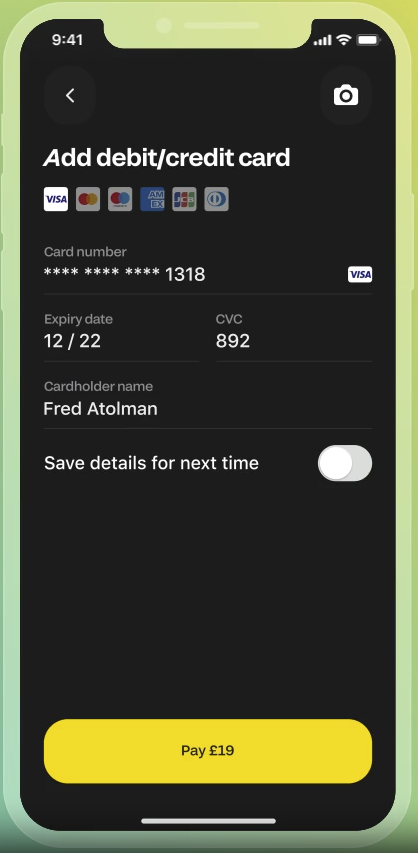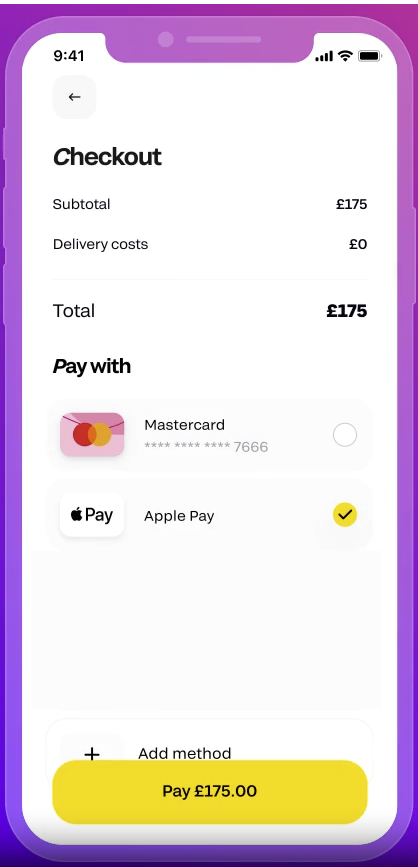About SDK
Mobile SDKS¶
Flitt mobile SDKs provide possibility to embed card payment form and Apple/Google Pay buttons directly into you application.
The main advantages to use Flitt mobile SDKs are:
-
you are not required to be a PCI DSS compliant as your application and backend will not access, transmit or store sensitive payment data
-
Flitt SDK allows payment methods to be natively embedded in application layout and are easily designed with branded styles and colors
-
For Apple and Google Pay Flitt SDK make integration much more simple.
No need to pass encrypted payloads to your backend. No need to integrate Google Pay API and Apple Pay API and deal with certificates management and decryption. SDK will handle all the integration with Apple and Google on its own.
Steps to integrate mobile SDK¶
Step 1. Create payment token on backend¶
Use Merchant embedded checkout page with payment token instructions to create payment and obtain payment token.
Step 2. Create payment form in mobile application¶
Use one of Flitt mobile SDKs depending on the framework or programming language your application is developed with:
Refer to example applications in each repository to create card payment form or Apple Pay/Google Pay button
Step 3. Pass payment token from Step 1 from your backend to mobile application.¶
Each SDK have method to process payment with token:
-
iOS Apple Pay:
applePayWithToken() -
iOS with card:
withToken() -
Android (Java) Google Pay:
googlePayInitialize(final String token...) -
Android (Java) with card:
payContinue(final String token...) -
React Native Google Pay:
googlePayToken() -
React Native Apple Pay:
applePayToken() -
React Native with card:
payToken() -
Flutter Google Pay:
googlePayToken() -
Flutter Apple Pay:
applePayToken() -
Flutter with card:
payToken()