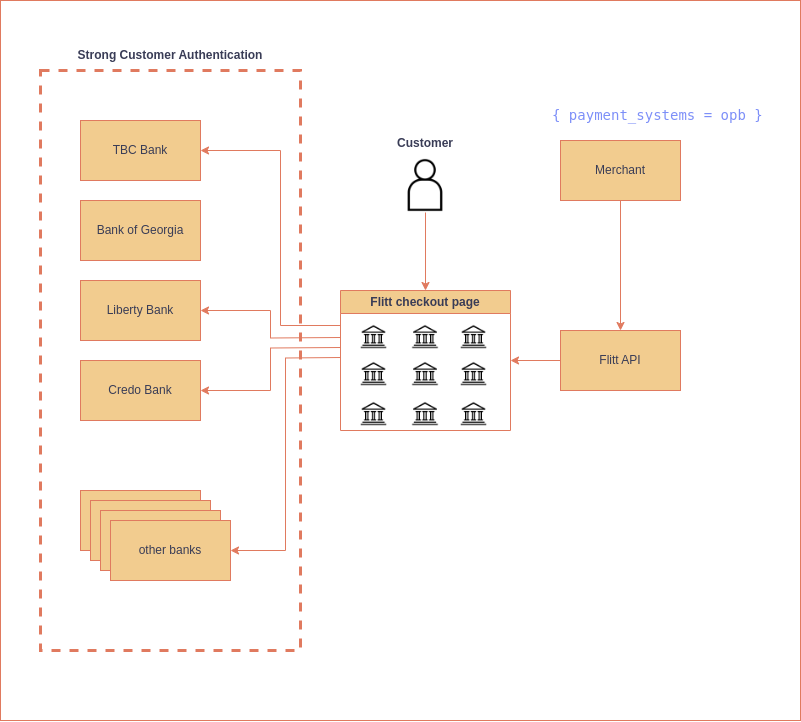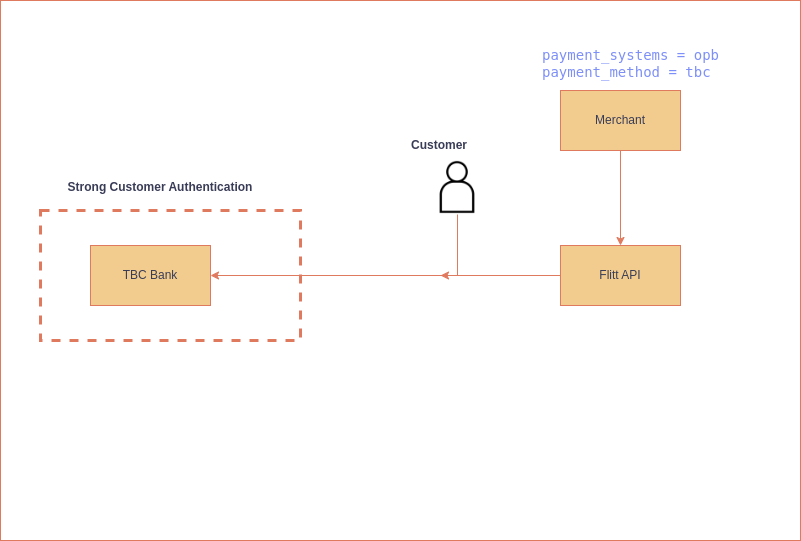Create order
Open banking payment is executed in 2 steps
Step 1: Create payment¶
Refer to Create order page to create test order with a simple code.
First, you need to create payment token from your backend.
To do this in a proper way, choose your integration type: Redirect/Iframe or Embedded
Send request from backend to /api/checkout/url endpoint:
curl -L 'https://pay.flitt.com/api/checkout/url' \
-H 'Content-Type: application/json' \
-d '{
"request": {
"server_callback_url": "https://testapi.com/api/callback/",
"order_id": "test_open_banking4",
"currency": "GEL",
"merchant_id": 1549901,
"payment_systems": "opb",
"payment_method": "x",
"order_desc": "Test open banking payment",
"amount": 99999,
"response_url": "https://example.com",
"signature": "035acfeca204b350957f45d3f9f6385eafe9cf6b"
}
}'
The response will contain the checkout URL. Redirect customer to this URL or load it in Iframe.
{
"response": {
"checkout_url": "https://pay.flitt.com/merchants/7ee242403e07af2d3fe9f208b66faec8bae2fe96/default/index.html?token=93dfba14daaa2cb01916606b54d0f3e935786cf7",
"payment_id": "150009301",
"response_status": "success"
}
}
Send request from backend to /api/checkout/token endpoint:
curl -L 'https://pay.flitt.com/api/checkout/token' \
-H 'Content-Type: application/json' \
-d '{
"request": {
"server_callback_url": "https://testapi.com/api/callback/",
"order_id": "test_open_banking4",
"currency": "GEL",
"merchant_id": 1549901,
"payment_systems": "opb",
"payment_method": "x",
"order_desc": "Test open banking payment",
"amount": 99999,
"response_url": "https://example.com",
"signature": "035acfeca204b350957f45d3f9f6385eafe9cf6b"
}
}'
The response will contain the payment token.
{
"response": {
"token": "3bd24c7be3bb750d60c2188df3e392bf9c2d3646",
"response_status": "success"
}
}
Follow instructions on Embedded checkout page to complete integration.
Pay attention
To create Open Banking Payment, the mandatory parameter payment_systems = opb must be sent during create order request.
Additionally payment_method parameter can be sent if payment have to be processed through a specified issuing bank.
Supported values for payment_method are:
| Value | Description |
|---|---|
tbc |
TBC Bank |
bog |
Bank of Georgia |
liberty |
Liberty Bank |
credo |
Credo Bank |
x |
Demo Bank for testing purpose only. See Testing page |
Order can be created only within Redirect or Embedded flow and yet not supported for Direct.
Refer to create order and parameters specifications to get details on how to create order.
Step 2: Strong Customer Authentication (SCA)¶
After the order is created, customer need to be redirected to checkout_url URL for Strong Customer Authentication within his bank.
How it works¶
If only payment_systems = opb specified, then customer will be redirected to Flitt checkout page.
On the checkout page customer will choose his bank and will be redirected to SCA page of his bank.
If additionally payment_method is sent, customer will be redirected to SCA page of his bank without visiting Flitt checkout page: